
About aba|tools
aba|tools offers a diverse array of relevant images designed to promote verbal behavior. These applied behavior analysis digital materials can be used in a classroom, home, or other educational setting. Receptive language tools utilizing single or multiple exemplars, varied field positions, and choice of distractors take the busywork out of therapy sessions, leaving you to focus on the learner. As ABA professionals and parents, we created aba|tools with families in mind.
Applied Behavior Analysis
Applied behavior analysis (ABA) is a scientific approach to understanding human behavior. From an outside perspective, an ABA session may look like one-on-one tutoring with a focus on communication. Traditionally, ABA practitioners have been bogged down by sourcing, maintaining, and organizing physical materials used during therapy. Our digital ABA therapy programs allow the therapist to focus on the learner, not on the materials.
Verbal Behavior
Verbal behavior (VB) is a method of teaching that focuses on the function and usage of words. It promotes requesting, labeling, listener responding, and conversation. Teaching verbal behavior skills strengthens communication, independence, and connectedness; in many cases, improvements in VB can result in a decrease in problematic behavior. aba|tools is a verbal behavior app designed by a board-certified behavior analyst.
aba|tools Materials
Our applied behavior analysis digital tools are designed to scaffold language development by filling in communication gaps. Our founders created aba|tools because they wanted a modern, customizable virtual library without the hassle of organizing flashcards.


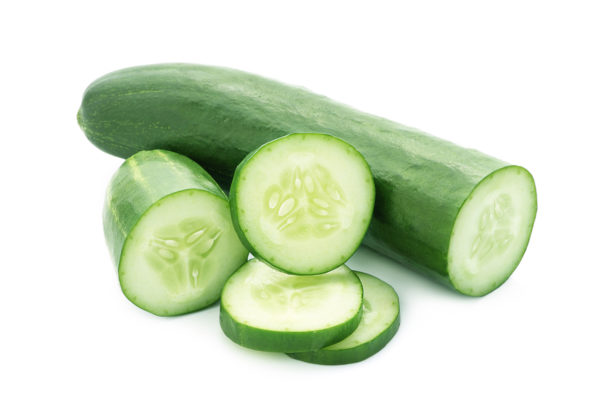
Receptive Identification
Being able to respond to a speaker is a foundational skill that can be taught using aba|tools receptive identification tools. aba|tools allows parents and professionals to customize targets, change field sizes, and integrate sessions with ABLLS-R® and VB-MAPP® goals. Parent-led autism therapy is within your reach. Learn more ABA home therapy or refresh your skills using our video tutorials.


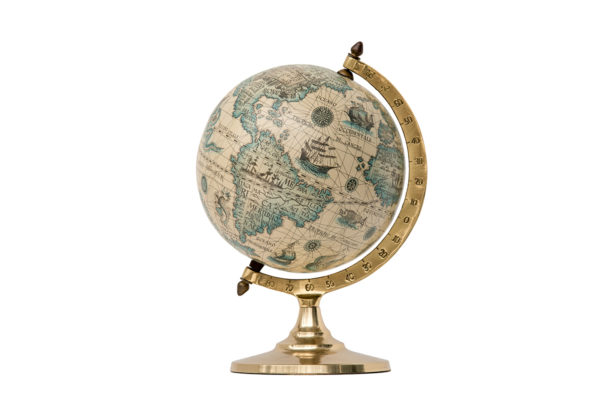
ABA Resources
aba|tools offers valuable resources for BCBAs, therapists, and parents who need a variety of accessible photos across function, feature and class. Click here to access relevant autism and online ABA research.

